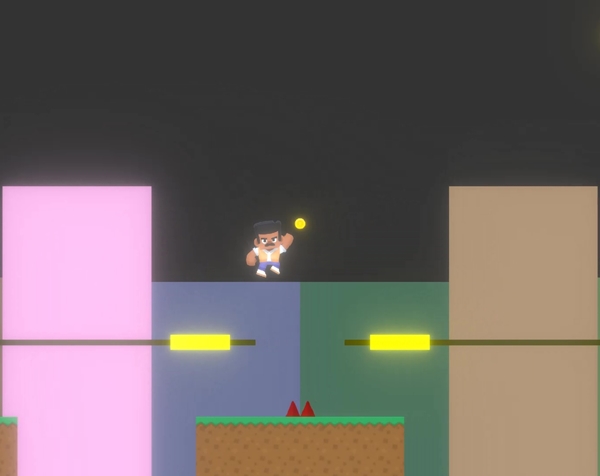Temposition
Introduction
Introduction
The participants of Secret Santa Jam 2020 write to each other anonymously and each member receives a letter containing information regarding the interests of the writer. We had to develop a game that includes something relevant to the interests of the writer. The person who wrote to me offered a choice between a rhythm based game and a visually appealing platformer.
Inspiration
Inspiration
While researching platformers and rhythm games, I found a game called "140" where the level and the platforms are in sync with the background music. I wanted to try and make something similar. This would include both the choices I was offered- rhythm based and visually appealing platformer.
Music
Music
I teamed up with a music composer, DoubleDotDJan, from the jam's discord server. They produced quality music that fit the theme and the pacing.
Level Design
Level Design
I chose to make a platformer instead of something like Rhythm
Heaven Fever since I wanted to improve my skill in designing
platformer levels. Though this game does not have a remarkable
level design, I did learn a few new things and set a direction
for the improvement of my skills.
I created a behaviour script that I used as a template for
most of the platforms. The values for movement speed, start
position and end position were manually entered for each
platform after attaching the script to allow better control
over level design.
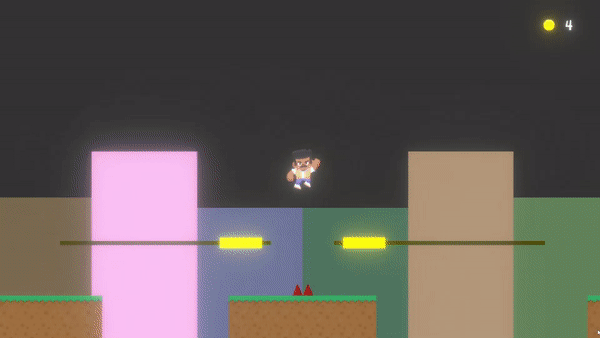
Effects & Details
Effects & Details
A subtle detail that I added to the audio visualiser is that each bar has a different set of values: the sensitivity and maximum height of the bars in the higher difficulty areas are higher than that of the bars in the lower difficulty areas of the level.
Accessibility
Accessibility
Royalty free font "OpenDyslexic" was used in order to provide a relatively better experience to players with dyslexia.
The audio visualiser flashes random colours in sync with the beats. This may be a potential trigger for those who suffer from epilepsy or have health conditions that are triggered by bright flashing lights. I added a clear warning of the flashing lights in both the download page as well as in the main menu of the game. In retrospect, I realise that I should have added an option to disable the flashing of the visualiser, and display the warning in the loading screen as well.